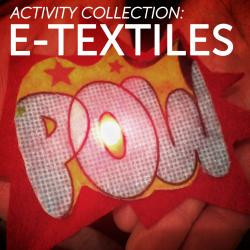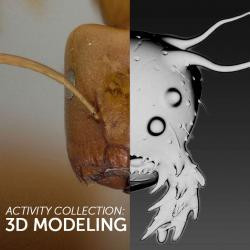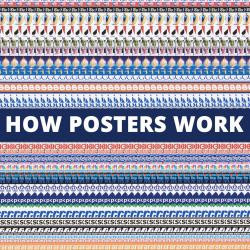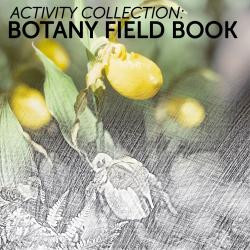Cody Coltharp
Cody Coltharp is a Digital Interactive Designer at the Smithsonian Center for Learning and Digital Access. He serves as project manager for a variety of projects that use digitized museum objects in innovative ways, including virtual/augmented reality and web/mobile based applications. He is also co-chair of SI-Gaming, a group of Smithsonian educators and technicians interested in making Smithsonian digital content more engaging through interactivity.
Cody Coltharp's collections
Game Changers: Quest 4 Resources
 Cody Coltharp
Cody Coltharp
CURIO STORIES
 Cody Coltharp
Cody Coltharp
E-Textiles
 Cody Coltharp
Cody Coltharp
Engineering Flight
 Cody Coltharp
Cody Coltharp
Parks and Playgrounds: Preschool
 Cody Coltharp
Cody Coltharp
Activity Collection: Botany Field Book
 Cody Coltharp
Cody Coltharp