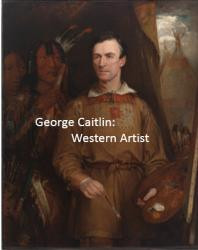Carmella Doty's collections
Parks and Playgrounds: Preschool Copy #cgmd19
<p>Use these pictures to help your child make careful observations of their world and use words to describe what they think and wonder about. This collection is meant to stimulate curiosity and develop vocabulary with the youngest learners. There are conversation starters among the images, but be sure to let the child's interest and your own questions drive the discussion. </p>
<p>Combine these images with real-world examples from your child's books, toys, or your own community. If you're interested in learning more about an individual image, click on the "i" icon located in the top left to view the museum description. </p>
<p>This has been adapted from the <a href="http://www.visiblethinkingpz.org/VisibleThinking_html_files/03_ThinkingRoutines/03c_Core_routines/SeeThinkWonder/SeeThinkWonder_Routine.html" target="_blank">Project Zero's “See Think Wonder"</a> Visible Thinking routine, meant for exploring works of art and other interesting things.</p>
<p>A free printable version is included at the end of the collection. </p>
<p>#visiblethinking #cgmd19</p>
<p></p>
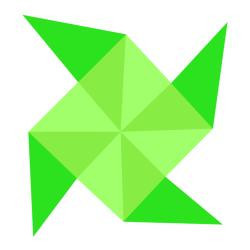 Carmella Doty
Carmella Doty
17
George Catlin: Lives of the Plains Indians
<p>Long before the camera went west, artists like George Catlin were preserving the images of the native Americans on the western plains. Catlin's paintings are numerous and divide into two genre: the group activities and portraiture. This learning lab focuses on group activities of many plains indians including hunting, traditional dances, and recreation. #cgmd19</p>
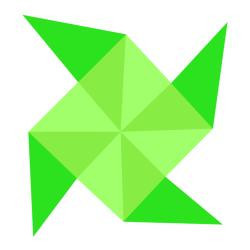 Carmella Doty
Carmella Doty
32
Engineering Flight
<p>This is a master collection designed to be copied and adapted to your individual classroom needs. Included are three scalable student activities that teach students engineering skills using methods similar to those that made the Wright brothers pioneers of aviation. Feel free to pick and choose from the activities in creating your own collections: </p>
<p><strong>1. The Four Forces of Flight</strong></p><p>In this student activity, students will briefly go over the four forces of flight (lift, drag, weight, and thrust) and put them to the test in the Paper Airplane Challenge! This activity is suitable for Primary/Intermediate grade levels.</p><p><strong>2. Engineering the Wright Way</strong></p><p>The second student activity is an online interactive, "Engineering the Wright Way"*, where students will develop engineering skills to design and test all the different components of an airplane based on the the Wrights' methodology. Students can write down a save code generated in the interactive to store their progress and return to finish the activity later. This activity is suitable for Intermediate/Middle grade levels.</p><p><strong>3. Take a Wright Flight</strong></p><p>The third student activity is an online flight simulator to learn three controls of flight: yaw, pitch, and roll. The final segment is an online interactive** to test fly the original Wright Flyer in conditions similar to that cold December morning when the Wrights first achieved flight, using direct 3D scans of the original Wright Flyer made by the Smithsonian. This activity is suitable for all grades.</p>
<hr /><p><em>*The "Engineering the Wright Way" lesson plan and activity were created by the National Air and Space Museum, courtesy of the Alcoa Foundation.</em></p>
<p><em>**The Wright Brothers Flyer activity was created by the Smithsonian Center for Learning and Digital Access. </em></p>
<p>This is one of 5 activities used in the Lenovo Week of Service event.</p>
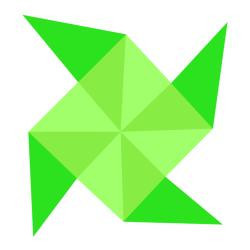 Carmella Doty
Carmella Doty
19